Ransomware-Targets-VMware-ESXi:-Stealth-Tactics-Unveiled
Ransomware aimed at VMware ESXi hosts represents a growing cybersecurity challenge, particularly for organizations relying heavily on virtualization for their IT infrastructure. Given the devastating potential of these attacks, it’s imperative for businesses to take a proactive, layered approach to security. By pairing robust technical defenses—like disabling unnecessary services and applying timely patches—with vigilant practices such as monitoring logs and controlling access, you can make your virtual environment much harder for attackers to infiltrate.
1/28/20254 min read
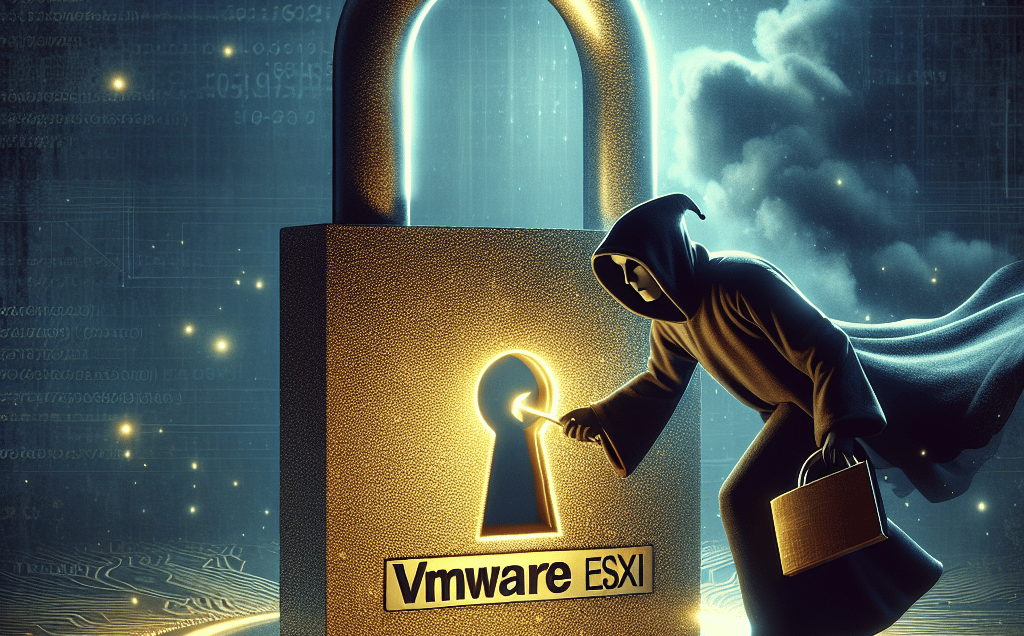
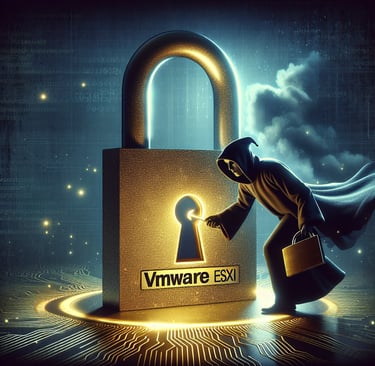
Ransomware attacks have become a big problem for IT teams all over the world. These silent attacks are now aiming at VMware ESXi hosts, causing huge problems by exploiting weaknesses and locking up important virtual machine data. If protecting your virtual environment isn’t already one of your main priorities, it’s time to take another look at your security plan. Let’s explore how these attacks happen and what steps you can take to protect your infrastructure.
How Do Hackers Get Into VMware ESXi Systems?
Hackers use clever tricks to break into ESXi servers, typically through two main methods: taking advantage of known vulnerabilities, like CVE-2021-21974, or stealing admin usernames and passwords. Once inside, they can easily take control of your virtual machines and servers. These attacks are especially dangerous because they often go unnoticed until the damage is done.
To keep your VMware system safe, make sure to update your software regularly to patch security flaws and protect your admin accounts with multi-factor authentication (MFA). These simple actions can go a long way in stopping ransomware attacks.
SSH Exploits: Using Built-In Tools Against You
Once hackers get access, they use a method called SSH tunneling to create a secret link between your ESXi server and their own command center. This makes their actions look like normal admin behavior, which is why it’s hard to catch them. They also use ESXi’s built-in tools to hide what they’re doing.
With this secret access, hackers can explore your virtual network and plan what they’ll attack next. They stay quiet and wait for the right moment to strike.
Quick Tip: Turn off SSH on VMware ESXi hosts unless you really need it. Keeping SSH disabled can stop hackers from sneaking in.
Why Are VMware ESXi Hosts Easy Targets?
One big reason hackers focus on ESXi servers is that they rarely get rebooted. This gives attackers plenty of time to hide, learn more about your system, and prepare their attack. It’s like inviting a visitor to your house and then forgetting they’re still there.
You can stop this by using tools to monitor your system and by regularly applying updates and security patches.
The Goal of Ransomware: Locking Your Data
The main purpose of ransomware attacks is to take control of your data. Once hackers are ready, they release ransomware programs that lock important virtual files, such as `*.vmdk`, `*.vmem`, and `*.vswp`. Since these files are at the heart of your virtual machines, your system can’t work without them.
Hackers then leave a ransom message asking for payment, usually in cryptocurrency. If you don’t pay, you risk losing your data forever, putting your entire operation at risk.
Spotting Ransomware With VMware ESXi Logs
One way to catch ransomware threats is by checking your ESXi logs. Look at key files like `/var/log/auth.log` and `/var/log/shell.log` for unusual activity or unauthorized access. However, because attackers blend their activities with normal admin tasks, spotting them can be tricky.
To get an edge, use advanced log-monitoring tools that rely on AI to detect unusual behavior early. This can help you act before the ransomware causes any damage.
How to Protect Your VMware ESXi Servers
Being prepared is the best way to fight ransomware. Follow these tips to strengthen your VMware security:
1. Limit Admin Access: Only give admin rights to people who really need them. This lowers the chance of stolen credentials being used.
2. Turn Off SSH When Not in Use: Keep SSH disabled by default. If you do need it, remember to turn it off again afterward.
3. Update Your System Regularly: Install security patches as soon as they become available to fix known issues.
4. Use Strong Authentication: Set up multi-factor authentication (MFA) for admin accounts and make sure you use strong, hard-to-guess passwords.
5. Monitor Logs Constantly: Use tools that watch over your ESXi logs for any signs of suspicious activity.
If you are consistent and serious about these steps, you’ll greatly reduce your chances of being a victim.
Keep Your Virtual Environment Secure
Ransomware attacks on VMware ESXi hosts are a serious threat, but you can protect yourself with a strong defense. Think of your VMware setup like a castle: you need strong walls (firewalls), secure doors (authentication systems), and alert guards (monitoring tools) to stay safe. Strengthen these defenses now and save yourself from major headaches later.
Share Your Ideas on VMware Security
Have you ever faced ransomware targeting your ESXi servers? How did you deal with it, and what tips can you share to secure virtual environments? Share your experiences in the comments and spread the word about staying safe from ransomware! Together, we can make cyberspace a safer place. And don’t forget to share this article to help others stay informed!
Stay Connected with the Latest in Cybersecurity
If this post got you thinking about your virtual environment’s security, here’s a question to ponder: What’s one immediate step you can take today to harden your VMware ESXi servers against ransomware attacks? Let us know in the comments below! And if you’re eager to learn more about cybersecurity trends, best practices, and emerging threats, be sure to visit [YobiTech’s Cybersecurity Blog](https://yobitech.io/cybersecurity-blog).
Don’t stop there—share this article with your IT team or on social media to keep the conversation going. Together, we can build a stronger security culture across organizations.
Tags:
#Cybersecurity #Ransomware #VMwareSecurity #DataPrivacy #OnlineSafety #YobitechCybersecurity
Cybersecurity Solutions
Comprehensive cybersecurity services across North America.
contact us
Newsletter
contact@yobitech.io
+1 (941) 879-9393
© 2025. All rights reserved.
